AI Agents Transforming Web Browsing
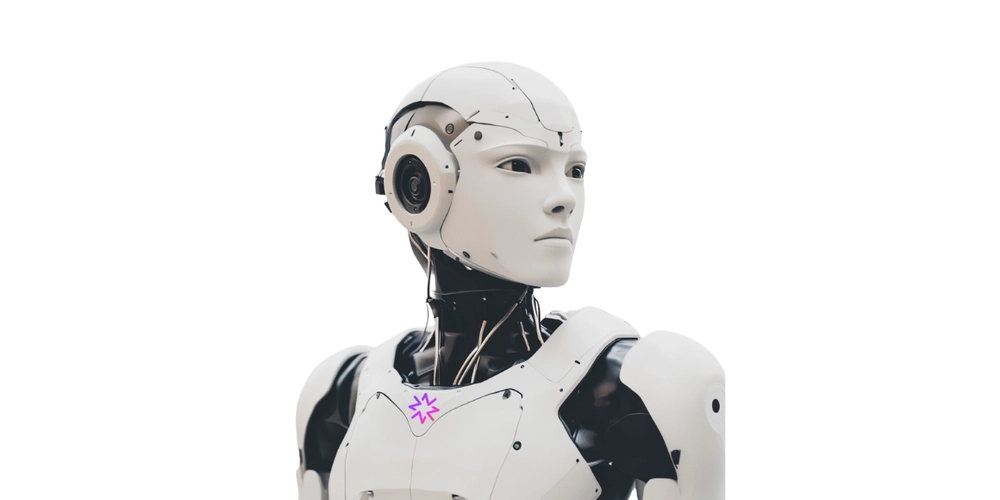
Artificial Intelligence (AI) agents are changing online experiences, as they offer more intuitive and efficient web browsing[1]. These AI tools automate tasks like web browsing and data extraction, making these processes more accessible[5]. Companies that implement AI automation see significant productivity gains, ranging from 40-60% in knowledge-work tasks[6]. Browser-based AI agents lead this revolution by turning web chaos into organized efficiency[6]. The AI agent market is projected to grow significantly, with a CAGR of 38% through 2028[6].
Functionality and Examples of AI Agents

AI agents can perform various tasks, including booking flights, securing concert tickets, comparing product prices, and extracting information from websites[2]. For example, Amazon's Nova Act can autonomously search for products, compare prices, and complete purchases, reducing the need for manual input[1]. Microsoft's Copilot Actions can book reservations, buy tickets, and arrange travel plans through chat prompts[1]. Google's Gemini 2.0 focuses on autonomous agents capable of solving multi-step problems, compiling information into reports, and improving AI Overviews in Google Search[1]. Opera's AI Agent Browser allows the browser to actively participate in user interactions, thus enabling more efficient and intuitive browsing[1].
Key AI Agents in the Market

Several AI agents are making their mark in 2024[6]:
- Perplexity AI: Combines ChatGPT's intelligence with Google's reach for deep research tasks[6].
- ChatGPT Search: A research assistant powered by GPT-4o[6].
- Brave Search: A privacy-focused search engine with AI capabilities[6].
- Arc Search: Offers a 'Browse for Me' feature that provides custom reports[6].
- Microsoft Bing with AI: Balances traditional search with AI capabilities[6].
- AgentGPT: Allows users to create autonomous agents for specific tasks[6].
- Superagent: An open-source tool for content generation and research automation[6].
- Aomni: Focuses on B2B sales, gathering market intelligence and sales insights[6].
- Tusk: Streamlines developer workflows by turning bug tickets into pull requests[6].
- GPT-4o: OpenAI's powerhouse that powers many of these solutions[6].
Browser Use: A Framework for Building AI Agents
The Browser Use framework acts as a bridge between LLMs and web browsers, where the LLM provides reasoning and decision-making while Browser Use provides the tools to interact with websites[2]. Browser Use can control a browser on the user's actual computer, meaning if the user is already logged into Amazon, Gmail, or a flight booking site, the AI agent can pick up where the user left off[2]. It is LLM agnostic, working with models like OpenAI’s GPT-4, Anthropic’s Claude, and local models via Ollama[2]. The core framework is free and open source[2]. It allows the LLM to “see” the page and decide on the next best action and can handle multiple tabs, go back and forth, and intelligently interact with web elements[2].
UI-TARS: A Multimodal Agent for GUI Interaction

UI-TARS is a multimodal agent built upon a vision-language model[3]. It is capable of performing tasks within virtual worlds[3]. UI-TARS-1.5 integrates advanced reasoning enabled by reinforcement learning, allowing the model to reason through its thoughts before taking action[3]. It achieves state-of-the-art results across standard benchmarks, demonstrating strong reasoning capabilities and improvements over prior models[3]. UI-TARS can click, type, scroll, long press, open apps, and navigate back or home[4]. It is trained with Supervised Fine-Tuning (SFT) and Direct Preference Optimization (DPO)[4]. The model comes in three sizes[4].
Technical Aspects of UI-TARS
UI-TARS, a native GUI agent model, perceives screenshots as input and performs human-like interactions[9]. Unlike agent frameworks that depend on commercial models with expert-crafted prompts, UI-TARS is an end-to-end model[9]. It achieves SOTA performance in 10+ GUI agent benchmarks by leveraging enhanced GUI perception, unified action modeling, System-2 Reasoning, and iterative training with reflective online traces[9]. The UI-TARS model is open-sourced[3][9]. ByteDance also offers a UI-TARS-desktop version[3].
Challenges and Responsible Use
The advancements in AI agents also come with challenges[1]:
- Data Privacy: The increased autonomy of AI agents requires robust data protection measures[1].
- User Trust: Ensuring transparency in AI operations is crucial for building user trust[1].
- Adaptation: Users and developers must adapt to AI-driven web interactions, which may require new skills[1].
It's important to use tools like Browser Use responsibly, respecting website terms of service and being mindful of security implications, especially when AI has control over logged-in sessions[2]. Furthermore, the potential misuse of UI-TARS-1.5 for unauthorized access is recognized, necessitating extensive internal safety evaluations[3].
Evaluation Metrics for AI Agents

Evaluating browser agents is essential to ensure reliability, safety, and user trust[7]. Key benchmarks and metrics include standardized benchmarks for performance comparison and evaluations for safe and compliant browsing behaviors[7]. Metrics should be clearly defined for each task, and existing frameworks like Foundry, BrowserGym, LangChain's LangSmith, and OpenAI Evals should be leveraged[7]. BrowseComp is a benchmark for measuring the ability of agents to browse the web[8]. It comprises questions that require navigating the internet in search of information[8]. Doing well on BrowseComp requires reasoning about factuality, navigating the internet persistently, and searching creatively to find answers[8].
Get more accurate answers with Super Pandi, upload files, personalized discovery feed, save searches and contribute to the PandiPedia.
Let's look at alternatives:
- Modify the query.
- Start a new thread.
- Remove sources (if manually added).