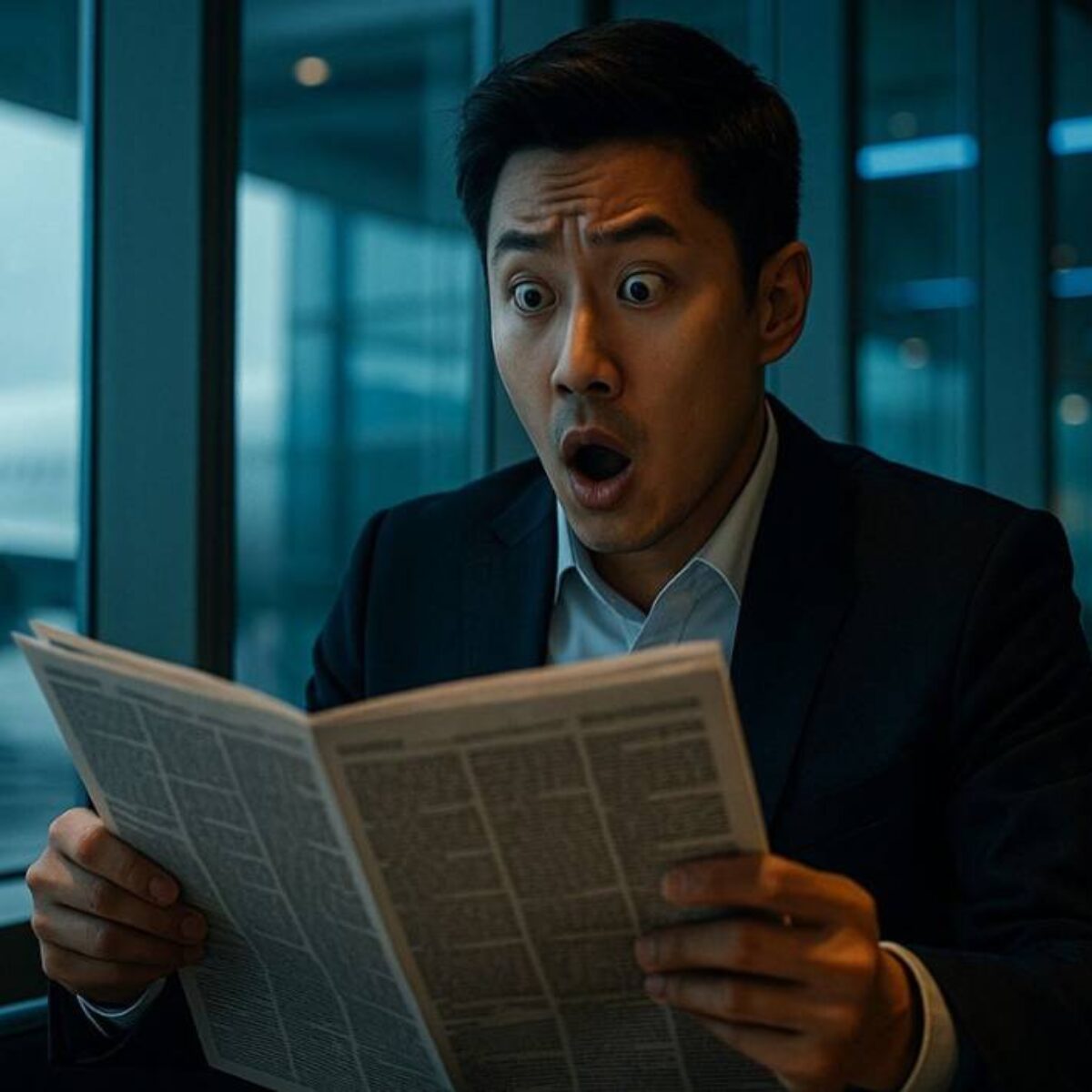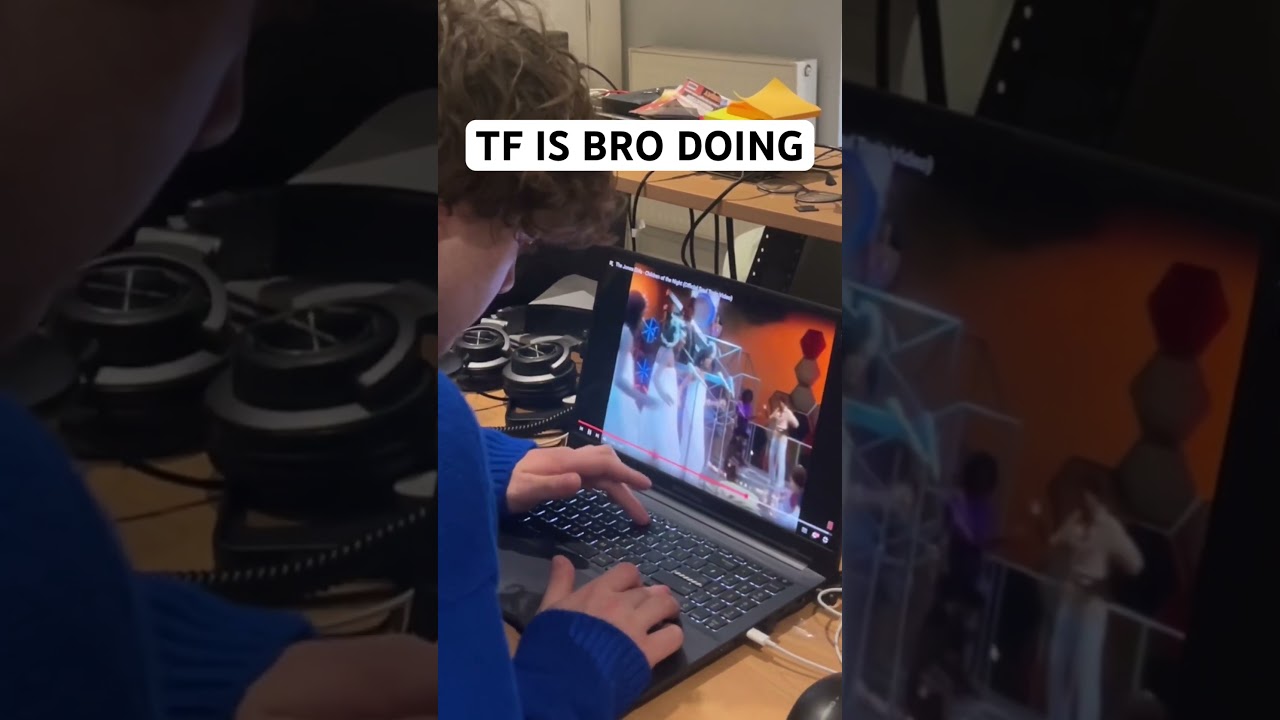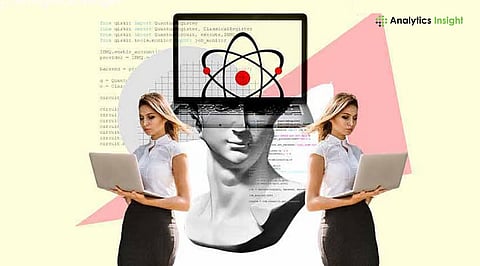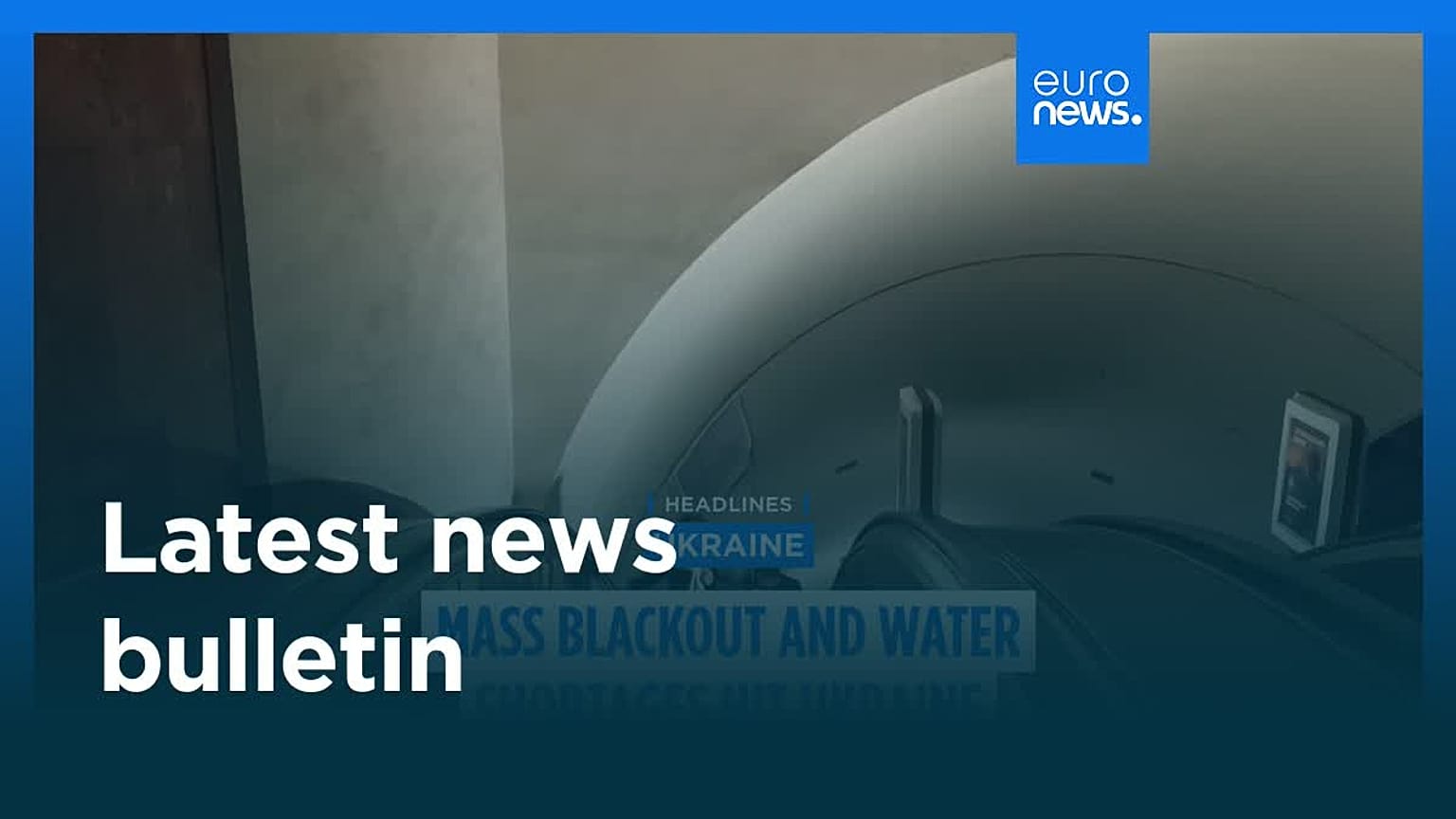To relax the vagus nerve, several effective exercises can be practiced. Deep, diaphragmatic breathing is key; it involves inhaling slowly through the nose, allowing your belly to rise, and exhaling slowly to activate the vagus nerve and promote relaxation[4]. Additionally, cold exposure, such as splashing cold water on your face or using a cold compress on your neck, can stimulate the vagus nerve and help lower heart rate[5].
Other helpful techniques include humming, singing, or chanting, which create vibrations that activate the vagus nerve[6]. Regularly practicing these exercises can enhance your ability to manage stress and foster a sense of calm[4].
Let's look at alternatives:
- Modify the query.
- Start a new thread.
- Remove sources (if manually added).
Let's look at alternatives:
- Modify the query.
- Start a new thread.
- Remove sources (if manually added).
Get more accurate answers with Super Pandi, upload files, personalised discovery feed, save searches and contribute to the PandiPedia.
Let's look at alternatives:
- Modify the query.
- Start a new thread.
- Remove sources (if manually added).
Let's look at alternatives:
- Modify the query.
- Start a new thread.
- Remove sources (if manually added).
A curated tour of Frutiger Aero transparent bubbles and glossy orbs, highlighting vivid colors, specular highlights, and soft refractions. See how these spheres vary in size and context—from minimal single orbs to clustered sets and playful integrations with lush, aquatic backdrops.
Let's look at alternatives:
- Modify the query.
- Start a new thread.
- Remove sources (if manually added).
Transcript
Here, we observe the fascinating domain of 'How Everything Works,' a comprehensive explainer content field dedicated to unraveling the intricate mechanisms and principles that govern our world. It meticulously transforms complex technical knowledge into digestible insights, employing clear explanations and visual aids. This vast domain encompasses technology and engineering, always emphasizing the elegant workings of systems. However, the specific details of elevator positioning, braking, and safety mechanisms are not elaborated within this particular observation.
Let's look at alternatives:
- Modify the query.
- Start a new thread.
- Remove sources (if manually added).
Get more accurate answers with Super Pandi, upload files, personalised discovery feed, save searches and contribute to the PandiPedia.

A 'pump and dump' scheme is a type of securities fraud where fraudsters artificially inflate the price of a stock through false or misleading information, creating a buying frenzy. This initial phase, called 'pumping,' encourages investors to buy shares at inflated prices. Once the price has risen significantly, the fraudsters 'dump' their shares by selling them off at the higher price. After this selling occurs, the stock price typically plummets, leaving other investors with substantial losses on their investments as they realize the stock's true value was overinflated due to the misleading claims.[1][2][3]
Pump and dump schemes frequently target microcap stocks, which have low market capitalizations and limited available information, making them easier to manipulate.[4][5] These schemes are often executed through various channels such as social media, email, and online advertisements, allowing fraudsters to reach a broad audience quickly.[6]
Let's look at alternatives:
- Modify the query.
- Start a new thread.
- Remove sources (if manually added).
Let's look at alternatives:
- Modify the query.
- Start a new thread.
- Remove sources (if manually added).
Let's look at alternatives:
- Modify the query.
- Start a new thread.
- Remove sources (if manually added).
Let's look at alternatives:
- Modify the query.
- Start a new thread.
- Remove sources (if manually added).