
Organizing your workspace is essential for enhancing productivity, reducing stress, and creating a more conducive environment for creativity and focus. Here’s a comprehensive guide based on various strategies and tips drawn from expert sources.
Decluttering Your Space

The first step in effective organization is decluttering your workspace. This means removing items that don’t belong in your office, including old documents, unused stationery, and anything else that doesn’t serve a purpose. As highlighted, “Remove obvious trash or items that don’t belong in the office”[2]. A cluttered workspace can significantly impede your ability to concentrate and be productive; thus, retention of only the essential items is critical[7][9].
Step-by-Step Decluttering Process
Pull Everything Out: Clear your desk completely. This allows you to see what you have and how much of it there is[2][8].
Create Categories: Sort your items into categories such as supplies, papers, and mementos, which makes it easier to decide what to keep or discard[8].
Be Ruthless: Only keep items that spark joy or are necessary for your work[8]. Dispose of, donate, or recycle any items that do not fit this criterion.
Organizing Your Workspace
Once you've decluttered, it’s time to organize your space intentionally. Take a systematic approach by giving every item a designated spot, making it easier to maintain your newly achieved order throughout your workdays.
Spatial Arrangement
Vertical Space Utilization: Think vertically to maximize desk space. Install shelves above your desk for books and materials, or use wall-mounted boards for reminders and notes, allowing for more desktop real estate[9].
Drawer Organization: Use drawer organizers to keep small items in check, assigning specific types of items to designated drawers[9].
Minimizing Distractions
An organized workspace can reduce distractions significantly. Studies indicate that having unnecessary items in sight can cause cognitive overload, negatively affecting focus. By simplifying your workspace—such as using digital apps for note-taking and task management—you can keep the physical space clear of paper clutter[9]. Digital tools like Evernote or Microsoft OneNote are recommended for this purpose.
Cable Management

A common issue in modern workspaces is unmanaged cables. To prevent these from becoming a tangled mess, several techniques can be implemented:
Cable Concealers: Use raceways to hide cables and keep them from tangling under the desk[7]. This visual tidy-up can also enhance your workspace aesthetics.
Binder Clips: Attach binder clips or adhesive cable organizers to your desk's edge to control dangling cords[7].
Ergonomics and Comfort
Comfort plays a crucial role in productivity. Ensure your desk setup is ergonomically friendly:
Monitor Height: Use monitor stands to raise your screen to eye level, which helps reduce strain on your neck and back[6].
Desk Accessories: Invest in a comfortable chair and utilize desk organizers for pens, papers, and other frequently used items to minimize the reaches and movements required during your work sessions[7].
Maintaining Your Organization
Creating an organized space is a process, but maintaining it is an ongoing task.
Daily Habits
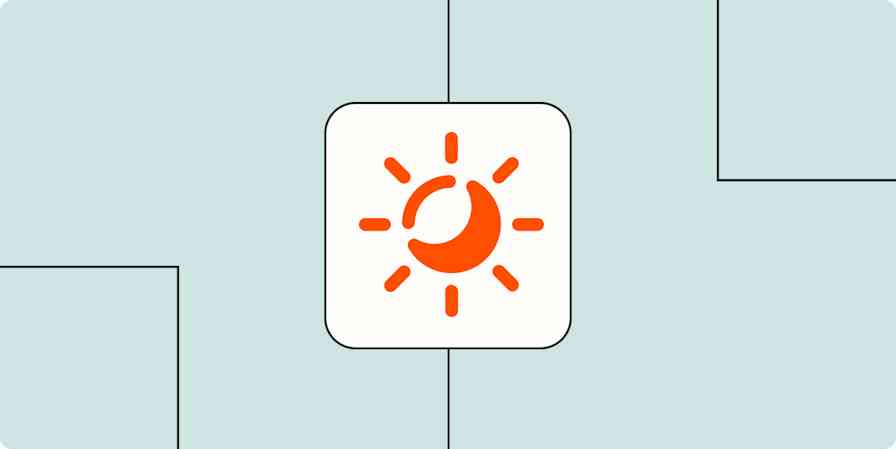
End-of-Day Clean-Up: Spend a few minutes at the end of each workday putting items back in their designated places to avoid clutter buildup. Having “landing pads” or designated areas for frequently used items can help with this[8].
Regular Schedule for Declutter: Incorporate regular decluttering sessions into your routine—weekly or monthly—to keep your workspace from reverting to chaos[3].
Use of Technology
Technology can enhance organization efforts. Utilize project management tools to track tasks and deadlines. This helps reduce the time spent on ‘work about work’ tasks, enabling you to focus more on actual work[4].
Conclusion
An organized workspace is vital for optimal performance and mental well-being. By following a structured approach to declutter, organize, manage cables, and maintain your space, you can create an environment that promotes productivity and reduces stress. Remember, effective workspace organization requires continuous efforts and habits to keep your space conducive to creativity and focus. Employing these strategies will enable you to handle your work more effectively, leading to improved outcomes and a more enjoyable working experience.
Get more accurate answers with Super Pandi, upload files, personalized discovery feed, save searches and contribute to the PandiPedia.
Let's look at alternatives:
- Modify the query.
- Start a new thread.
- Remove sources (if manually added).