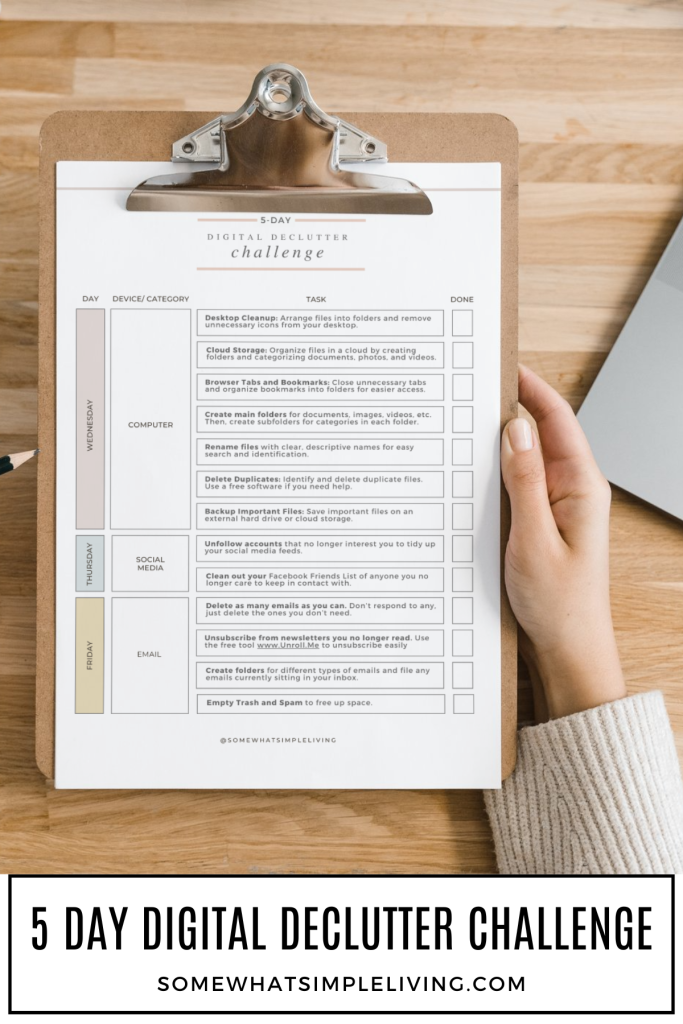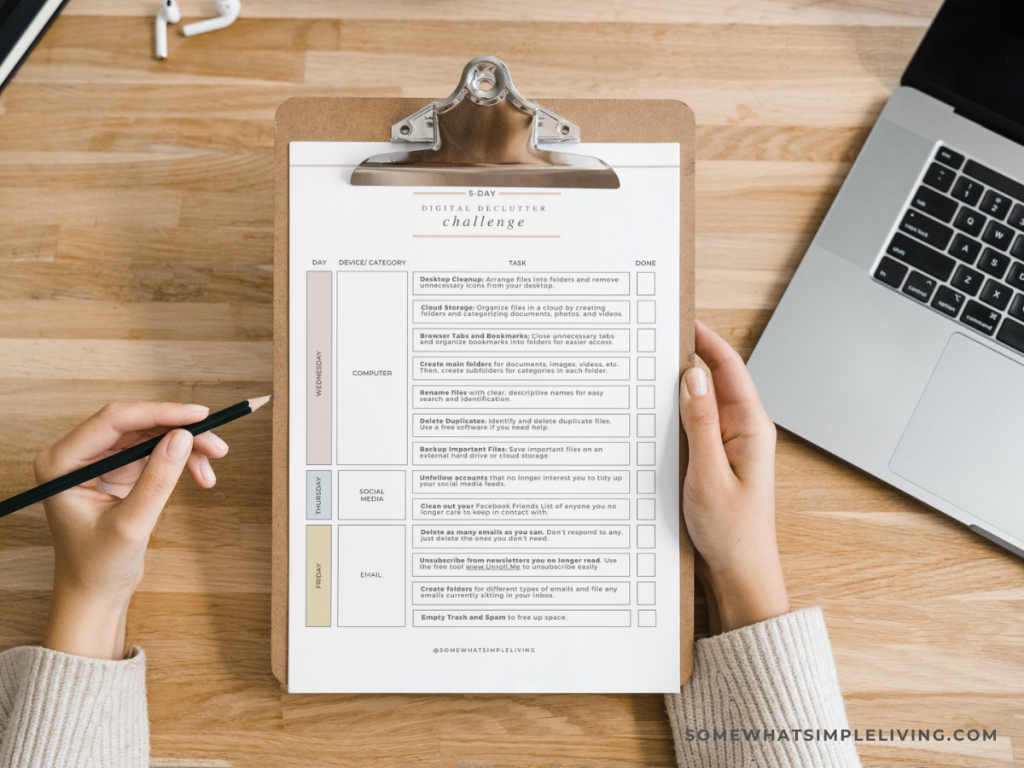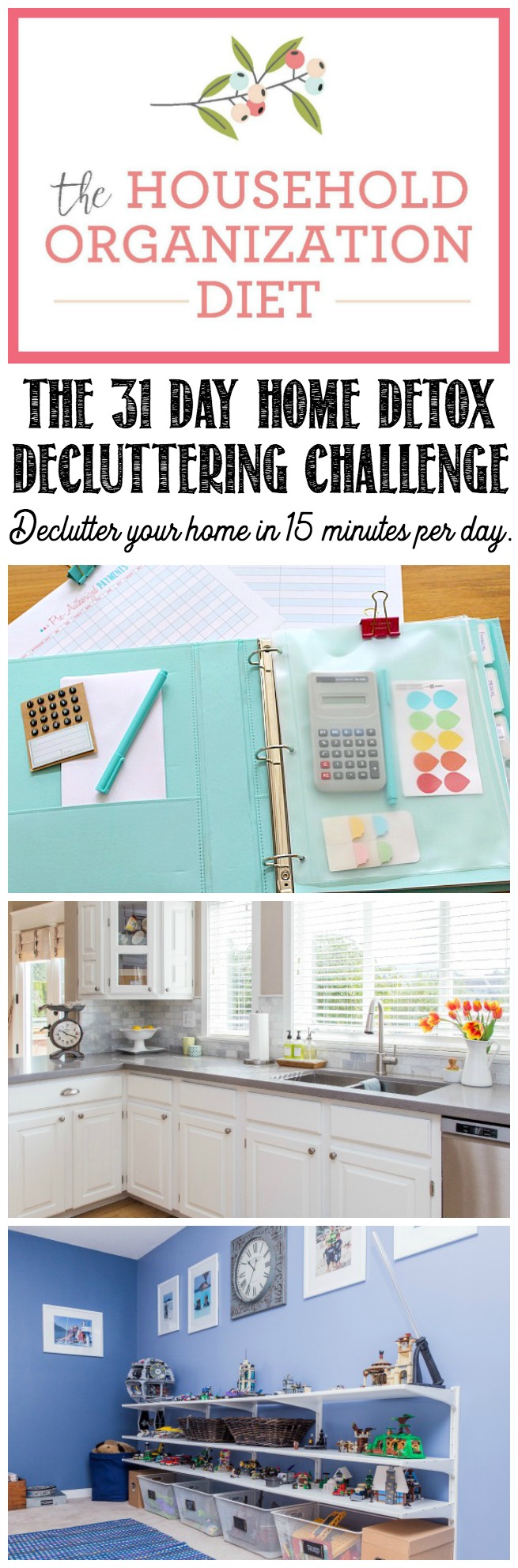Introduction and Preparation

Begin your digital declutter challenge by assessing your current digital landscape and deciding which areas cause the most clutter. Make a list of your email accounts, device storage contents (files, downloads, apps), photo libraries, and social media feeds to identify where you need to start. Establish clear goals such as reducing screen time, organizing digital files, and removing non-essential notifications. As one guide explains, digital decluttering involves sorting through emails, photos, apps, and even social media content to remove what you no longer need[7].
Week 1: Declutter Your Inbox and Communication Channels
The first week focuses on your email and communication channels. Start by taking stock of your inbox: delete unnecessary emails, unsubscribe from newsletters that no longer add value, and create folders for important correspondence. For example, a four‐week challenge guide recommends beginning your decluttering by organizing your inbox and establishing clear folder systems[1]. In addition, review your contacts and remove outdated entries, and begin checking your notes application to delete redundant notes or merge similar entries. Integrating daily bite-sized tasks from a 30-day digital declutter plan can make this process less overwhelming and help you build habits that target communication clutter[2].
Week 2: Device Management and File Organization
During the second week, shift your focus to clearing clutter from your devices. Begin by cleaning up your digital workspace on computers and mobile devices. Remove unused apps, organize bookmarks into folders (for example, using workspace management tools), and delete excess downloads and unnecessary files. A detailed checklist suggests taking note of your frequently used bookmarks and deleting those that are no longer needed, as well as periodically wiping your desktop and digital downloads folder[1] Meanwhile, use the advice from a digital declutter checklist to review your browser extensions and calendar clutter, ensuring that only what is necessary remains active[6]. This step establishes a foundation for better performance, organization, and reduced non-essential screen use.
Week 3: Photo, Social Media, and App Declutter
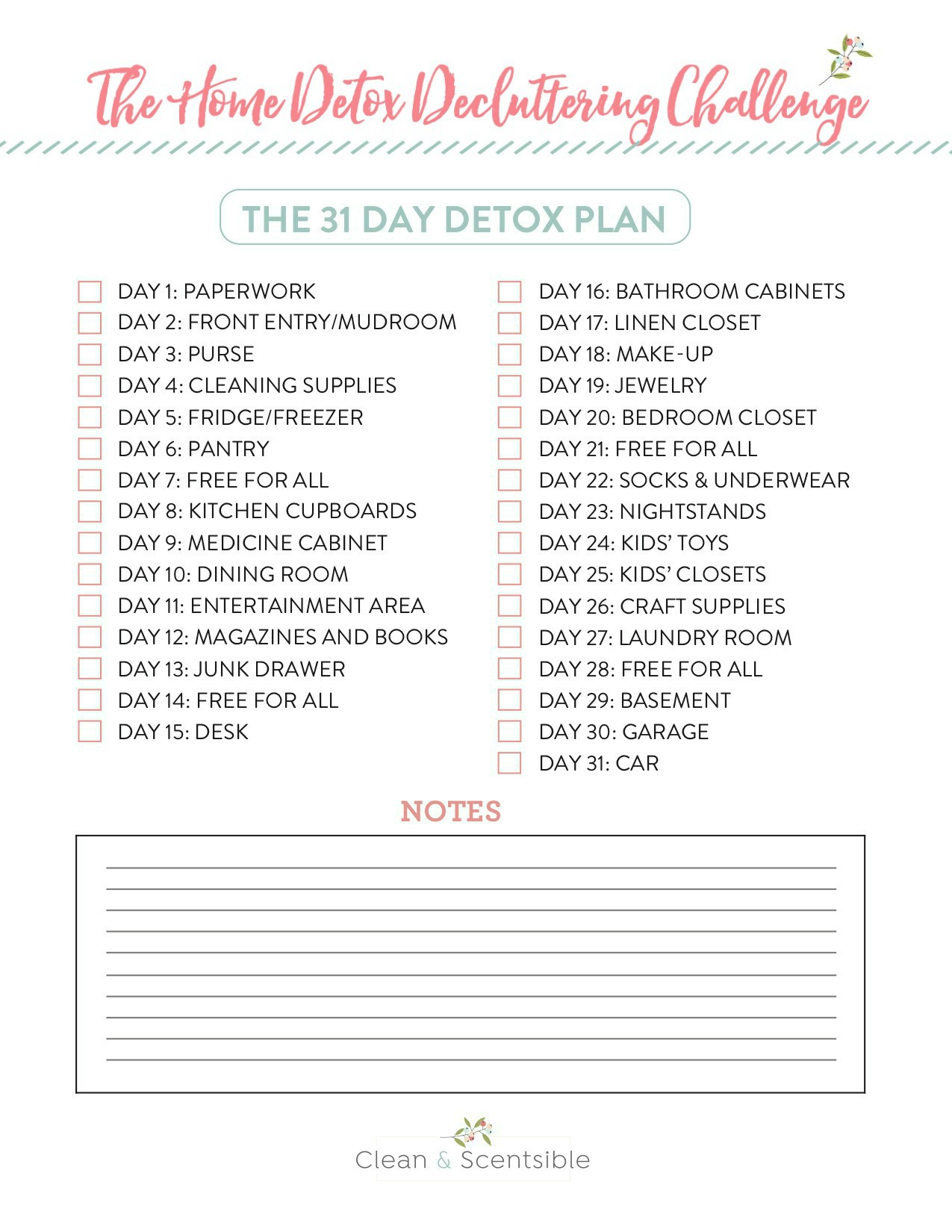
Week three targets photos, social media, and the apps on your devices. Start by sorting through your photo libraries: delete duplicates, blurry images, and organize the rest into clearly labeled albums. As some guides recommend, creating albums by event or subject can help save storage space and reduce the time spent searching for images[1]. In parallel, re-examine your social media feeds and the accounts you follow. Remove those that no longer resonate with your current interests and use tools such as Instagram's reset features or the options to mark content as 'Not Interested'[5]. Finally, delete unused apps or reorganize them into specific folders on your mobile phone, which not only declutters your home screen but also helps reduce temptations to spend excessive time on some applications[7].
Week 4: Desktop Optimization and Establishing Maintenance Habits
The final week of the challenge is about perfecting your desktop and creating lasting habits. Begin by cleaning up your computer's desktop—delete unneeded files, organize remaining ones into categorized folders, and update your background for a fresh visual appeal. This step also involves systematically clearing out caches and cookies from your browsers to enhance performance[1]. In addition, set up scheduled reminders (for instance, every three months) to revisit and clean your digital spaces gradually, thus maintaining your newfound organization. As part of establishing long-term habits, consider planning for digital detox periods, using strategies such as setting internet downtimes or designating screen-free zones in your home to encourage breaks from devices[4].
Troubleshooting and Post-Challenge Maintenance
During and after the challenge, expect some hurdles like feeling overwhelmed when facing large amounts of clutter or accidental deletions. When such issues arise, break the tasks into even smaller, daily sessions and use checklists to track your progress. Many guides suggest that if you have thousands of items (like hundreds or thousands of emails or photos), work in batches and assign specific days to different tasks to avoid burnout[2]. After completing the month-long challenge, integrate routine maintenance measures such as monthly decluttering sessions and quarterly system checks to ensure your digital environment remains organized. Also, consider using tool apps to track screen time and set digital boundaries, as these can help reinforce the habits you've built during the challenge[4].
Get more accurate answers with Super Pandi, upload files, personalized discovery feed, save searches and contribute to the PandiPedia.
Let's look at alternatives:
- Modify the query.
- Start a new thread.
- Remove sources (if manually added).